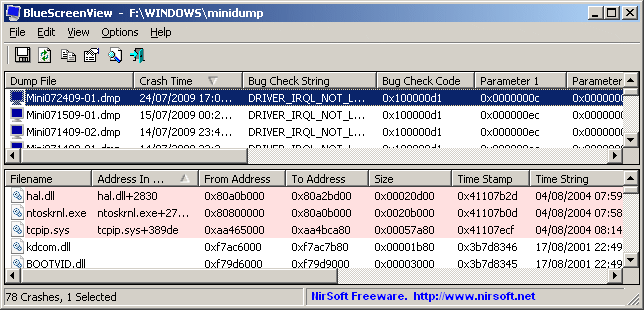BlueScreenView is a small utility that scans your Windows minidump files and displays information about the blue screen of death (BSOD) errors that it finds. You can use it to troubleshoot BSOD issues on your computer and find out which driver or system component may be causing the problem.
To use BlueScreenView:
- Download and install the utility from the following link:
http://www.nirsoft.net/utils/bluescreenview.html
- Run the utility. It will scan your minidump files and display a list of BSOD events that have occurred on your system.
- Each BSOD event is listed with the following information:
- Date and time of the crash
- Source of the crash (e.g. a specific driver or system component)
- Bug Check Code and Bug Check String (which can help you identify the cause of the crash)
- The memory address that caused the crash (if available)
- You can view the details of each BSOD event by double-clicking on it in the list. This will open a window with more detailed information about the crash, including a stack trace and a list of loaded drivers at the time of the crash.
- You can use this information to troubleshoot the BSOD issue and determine which driver or system component may be causing the problem. For example, if a specific driver is listed as the source of the crash, you can try updating or uninstalling that driver to see if it resolves the issue.